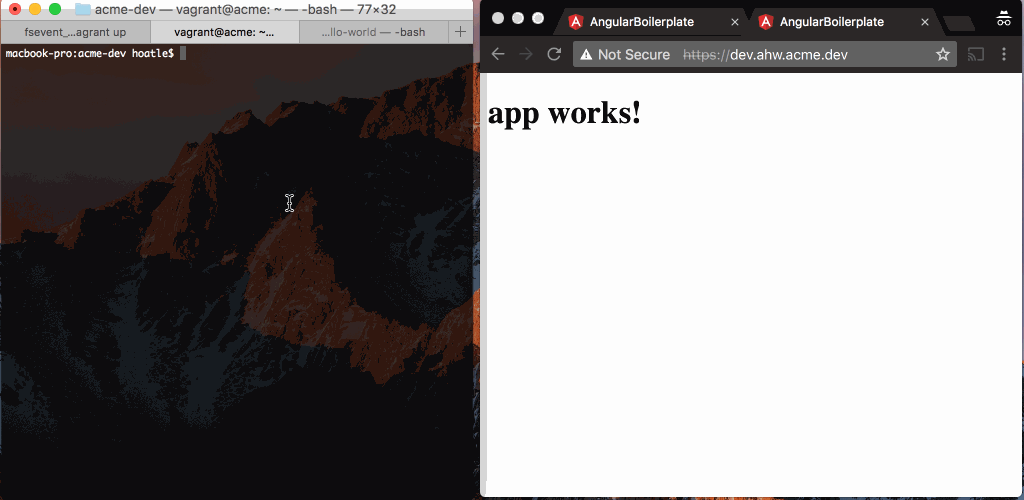
About six months ago we published How to Develop Angular 2 Applications Easily With Docker and Angular-cli which received a lot of Angular community feedbacks and questions.
Six months has passed and we’d like to share more best practices to develop Angular applications with Docker after working on it for a while.
Received Feedbacks
We received some outstanding feedbacks and questions about:
- Problems when running Docker images after pulling the built Docker images.
- How to build prod Docker image and run it.
- How to get
npmpackages into thenode_modulesto work within your IDE, editor.
And in this blog post, we’re going to solve all of them and even with more best practices.
angular-boilerplate
Setting up Angular projects with Docker to get it work properly is not easy. Luckily, we’ve done
all the heavy lifting for you with the angular-boilerplate project.
angular-boilerplate was created as a seed project that can be used to generate any new Angular
projects having Docker and CI/CD system support.
To generate a new Angular project, you can check out the README.md file to follow.
angular-hello-world
In this section, I’ll introduce you the best way to set up a development environment and you can apply
it for all your projects, not just Angular projects. After some first required steps to set up
acme-dev, after $ vagrant up, you can start coding immediately, you don’t have to learn the set
up steps at first, but defer it later.
Suppose that we’re in Acme organization and we need to work on the angular-hello-world project.
Let’s follow the README file here: https://github.com/acme101/angular-hello-world
It tells us to follow https://github.com/acme101/dev-setup/blob/master/README.md
By setting up acme-dev, we can use it for all types of projects with different stacks with the same
set up workflow, it means that we can save a lot of time and effort to add more and more projects.
Re-using and scaling boots productivity and cost savings.
Best practices
By looking into the angular-boilerplate or angular-hello-world, you can see the following best
practices:
We should build the production Docker image for production deployment.
We should work on dev mode on local dev.
We should work on prod mode on local dev.
We should review others’ work on local dev.
We should use alias domains instead of fixed ports to avoid conflicts.
We should generate
node_modulesto work on the npm packages safely within your IDE.We should use
yarninsteadnpmas the node package manager.We should test both dev and prod modes on local dev.
We should test both http and https modes on local dev.
All the instruction should be updated in the README file, please follow there to apply for your project: https://github.com/acme101/angular-hello-world/blob/develop/README.md
Summary
All the heavy lifting and best practices are documented into the corresponding projects, that’s how we should do so that everyone can follow easily and we can support each other with ease, too.
Hopefully, this will help you a lot with your Angular projects and any other projects that you can apply similarly.
Happy hacking and don’t forget to let us know your feedbacks and questions by leaving your comments!